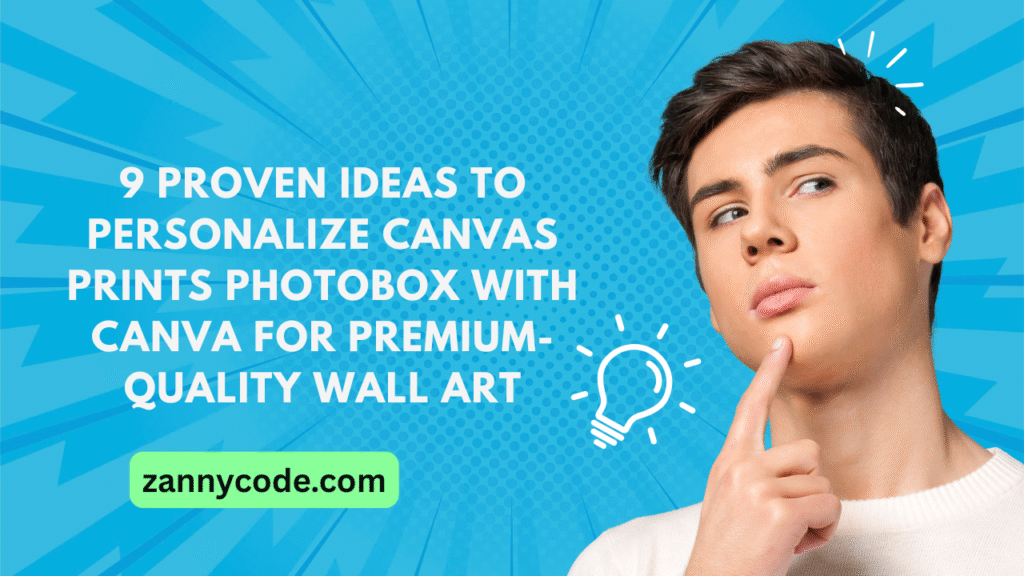
Introduction: Canvas Prints Photobox: 9 Personalized Design Ideas Using Canva
Digital memories are abundant. We capture moments with our smartphones, store them in cloud albums, and scroll past them daily. But how often do we stop to appreciate those memories in a more permanent, personal way?
Canvas prints are one of the most timeless and creative solutions to bring digital photos into the physical world. Whether you want to decorate your home, create meaningful gifts, or showcase artistic moments, turning your pictures into canvas prints using services like Photobox can be both elegant and affordable.
Now combine that with Canva—a free, user-friendly design tool that gives you full control over customization—and you have a powerful workflow for creating professional-grade wall art without any technical design experience.
In this article, you’ll discover 9 proven and practical ideas to personalize your canvas prints Photobox using Canva. These ideas are perfect for families, students, creatives, business owners, and anyone looking to add a personal touch to their walls or gifts.
1. Transform Family Memories into Meaningful Wall Decor
One of the most common uses of canvas prints is to celebrate family.
Using Canva, you can:
- Upload high-resolution family portraits or candid shots
- Choose layout templates that suit your home’s interior style—minimalist, vintage, or modern
- Add subtle overlays, quotes, names, or even location tags
- Use soft backgrounds and neutral colors to create harmony with your décor
Once your design is complete, simply upload it to Photobox canvas prints online and choose your canvas size. This turns digital photos into physical memories that last for decades.
Design Tip: Keep text at least 0.5 inches from the edge of the canvas to prevent it from being cropped during the wraparound print process.
2. Create Travel Collages That Tell a Visual Story
Your travels deserve more than Instagram highlights. A canvas photo collage is a brilliant way to encapsulate an entire trip on one piece of wall art.
With Canva’s drag-and-drop interface, you can:
- Combine photos from different cities, landmarks, or experiences
- Add labels like location names, dates, or coordinates
- Use elements such as stamps, flags, or maps to create an explorer aesthetic
After designing, export at high resolution and upload to Photobox for printing. A travel canvas makes a great addition to living rooms, offices, or studios.
Design Tip: Stick to a consistent color tone across images using Canva’s filters to keep your canvas cohesive and clean.
3. Celebrate Life Events with Timeline Canvas Prints
Whether it’s a wedding, graduation, baby’s first year, or even your startup’s growth, timeline canvas prints are a powerful storytelling medium.
Here’s how to do it:
- Use Canva’s grid or timeline layouts
- Arrange photos chronologically from left to right or top to bottom
- Add milestone captions, dates, or short descriptions
- Use visual cues like arrows, dots, or lines to guide the viewer’s eye
Timeline prints work especially well on larger canvas sizes available at Photobox. They make great gifts and are highly popular for office walls and nurseries.
Tip: Include white space between photo blocks to avoid visual clutter and enhance print readability.
4. Turn Your Favorite Quotes into Minimalist Typography Art
Words have the power to inspire. And with Canva, you don’t need to be a designer to create typography-based canvas wall art.
Steps to create your own:
- Choose a powerful quote—could be a personal mantra, literary line, or family saying
- Use Canva’s typography templates or start from scratch
- Select clean fonts like Lora, Montserrat, or Playfair Display
- Use black-and-white contrast or monochrome tones for a bold look
When printed on canvas, these minimalist designs create a sophisticated and timeless addition to any room. Photobox’s matte finish adds texture and depth, making your design feel handcrafted.
Advanced Tip: Add subtle textures behind the text using Canva’s background tools to mimic handmade paper or linen surfaces.
5. Design Personalized Gift Canvases for Special Occasions
Canvas prints are perfect for gift-giving, especially when customized to show thought and effort.
You can personalize:
- Birthdays: Add a year-in-review design, highlighting milestones
- Anniversaries: Create a photo timeline or memory lane
- Retirement: Add quotes, team pictures, and signatures
- Baby Showers: Feature ultrasound images, birth stats, and baby’s name
Canva allows you to use festive templates or design from scratch. Photobox’s affordable canvas prints in small sizes make bulk gifts possible without overspending.
Budget Tip: Look out for Photobox free canvas print offers or bundles for even better value.
6. Combine AI Art or Illustrations for Modern Aesthetics
For those with artistic leanings or love experimenting, Canva now includes AI-powered tools and custom illustration features.
You can:
- Generate unique art using Canva’s text-to-image tools
- Blend personal photos with digital illustrations or textures
- Create cartoon versions of pets, family, or yourself
- Layer modern shapes or abstract patterns behind portraits
When printed via Photobox or CEWE canvas prints, these designs look like gallery art—ideal for creative offices, studios, or modern home spaces.
Tech Tip: Always export at 300 DPI from Canva to ensure print sharpness, especially with AI-generated graphics.
7. Add Geographic Coordinates and Custom Maps
Memories often tie to places. Commemorate those places with location-based canvas prints.
Design a canvas featuring:
- GPS coordinates of your wedding, proposal, first home, or travel destinations
- Map visuals from Canva’s elements or screenshots from Google Maps
- Add place names, dates, or a brief description
This minimalist, modern style is increasingly popular and suits Scandinavian or industrial-style interiors well. Print your design on a Photobox canvas and turn memories into décor.
Creative Idea: Use Canva’s gradient overlays to create sunrise/sunset effects over map backgrounds.
8. Create Pet Portraits That Deserve a Spot on the Wall
Your pets are family too, and they deserve to be immortalized just like anyone else.
Design a pet canvas by:
- Uploading a high-resolution pet photo
- Adding their name in stylish, playful fonts
- Using Canva’s duotone, cartoon, or sketch effects
- Layering with bones, paw prints, or custom illustrations
Snapfish canvas prints and Photobox prints are known for vibrant color reproduction—perfect for fur textures and pet features.
Pet Owner Tip: Consider a photo shoot with your pet in natural lighting for better print quality.
9. Design Multi-Panel (Triptych or Quadriptych) Canvas Prints
Make a dramatic statement by spreading one image across multiple canvas panels.
Steps:
- In Canva, create a wide layout (e.g., 60 x 20 inches)
- Divide it into 3 or 4 equal parts using Canva’s grid system
- Export each part separately
- Upload each file individually to Photobox to order canvas panels
When spaced evenly on a wall, this type of design looks like premium wall art sold in décor stores. It’s ideal for living rooms, lobbies, or large office spaces.
Installation Tip: Use spirit levels and adhesive hooks to align panels with equal spacing.
What’s New in 2025: Canva & Canvas Printing Trends
Both Canva and major canvas printing services like Photobox, Boots, and CEWE have evolved to meet modern user needs.
Canva 2025 Features:
- High-resolution print preview and trim guide for canvas-specific exports
- Improved AI background removal and auto-scaling
- Enhanced text styling with curved, warped, and masked text tools
Canvas Printing Trends in 2025:
- Matte finishes and textured canvas are trending over glossy
- Larger format prints and panoramic options gaining popularity
- Canvas art as a gifting trend is rising due to personalization
- Brands like Photobox and Snapfish are offering subscription deals and loyalty discounts
Stay updated with Canva’s print-safe settings to ensure your artwork is optimized before export.
Frequently Asked Questions (FAQs)
How do I upload a Canva design to Photobox for printing?
Once your design is ready in Canva, export it as a high-resolution PNG or PDF. Go to the Photobox website, select the canvas size, and upload your file. Use the preview tool to make sure no parts are cropped or pixelated before ordering.
What canvas sizes are available on Photobox?
Photobox offers a wide range from small (20x30cm) to large (60x80cm) formats, including square and panoramic. For multi-panel designs, choose identical size panels for best visual symmetry.
Are canvas prints from Photobox good quality?
Yes, Photobox canvas prints use premium materials such as 260gsm poly-cotton canvas, kiln-dried wood frames, and UV-resistant inks. Reviews often mention vivid color and excellent durability when the right image resolution is used.
Can I get free canvas prints from Photobox?
Photobox sometimes offers promotional codes for free canvas prints, especially during seasonal campaigns or with partners like McDonald’s. Shipping charges usually apply. Always check their promotions page before ordering.
What’s the best file type and resolution for canvas printing?
For best results, use PNG or high-quality PDF at 300 DPI resolution. Canva allows you to set these export settings manually. Avoid compressed JPEGs unless they are high-res originals.
How much does canvas photo printing cost on Photobox?
The cost of canvas photo prints on Photobox depends on size, layout, and finish. Prices generally start from as low as ₹499 for small sizes and go up to ₹3,000+ for large canvas prints photobox options. Some promotional offers include free canvas prints Photobox, where you only pay for shipping. Always compare with Snapfish canvas prints, CEWE canvas prints, or Boots canvas prints for seasonal deals and bundled pricing.
Pro Tip: Use Canva to design multiple canvas layouts, then print them in one go to save more.
What’s the best way to turn a picture to canvas using Canva?
To turn a picture to canvas, simply upload your photo to Canva, choose a canvas-ready template (or custom dimensions), and personalize with text, backgrounds, or overlays. Once finalized, export your file in high-resolution (300 DPI) PNG or PDF format. Then head to Photobox canvas prints online or other top platforms like CEWE or Snapfish to upload and order your printed canvas.
This process allows you to create truly custom canvas photo designs that reflect your personality or event.
Can I create affordable canvas prints with high quality?
Yes, you can easily create affordable canvas prints without sacrificing quality. Canva’s free tools let you fully design your wall art, and Photobox, Boots, or Snapfish provide professional-grade canvas photo printing at a fraction of the cost compared to studios. Whether you’re designing canvas photo gifts or home décor canvas, these platforms let you choose from budget options to premium-grade finishes.
Look for flash sales or subscribe to best photo canvas websites to grab regular discounts.
What sizes are available for canvas print photo frames?
Canvas print photo frames on Photobox typically range from small square formats (20×20 cm) to extra-large panoramic designs (up to 100 cm wide). Whether you want a compact photo canvas for your desk or a gallery-style canvas wall art, there’s a size to fit every space. Canva allows you to design to any dimension, including:
- Standard: 8×10″, 12×16″, 16×20″
- Square: 20×20 cm, 30×30 cm
- Panoramic: 60×20 cm or triptych-style for canvas photo collage
Choose the appropriate size based on wall space, layout, and number of images included.
How to make canvas artwork prints using Photoshop or Canva?
You can design canvas artwork prints using either Photoshop or Canva. In Photoshop, set your canvas to print dimensions and 300 DPI resolution, then import photos, add layers, textures, or text. However, Canva offers a more user-friendly experience for beginners:
- Choose from pre-designed layouts for canvas photo collage
- Add fonts, illustrations, or color schemes to create photo to canvas art
- Export and upload to Photobox, Snapfish, or Boots canvas prints for high-quality output
This flexibility allows you to turn any photo into museum-worthy wall art in minutes.
Where can I get high-quality photo canvas online?
There are several best photo canvas websites that offer high quality canvas prints online. Photobox is one of the most trusted in the UK and Europe, with top-notch print clarity and durability. Other popular options include:
- Snapfish canvas prints: Known for fast delivery and vibrant color
- CEWE canvas prints: Offers eco-friendly printing and advanced photo tools
- Boots canvas prints: Convenient ordering through Boots photo platform
Use Canva to create your custom canvas photo and then upload it directly to any of these platforms for printing.
Can I print canvas from a photo taken on my phone?
Absolutely. As long as your photo has a good resolution (preferably 2000×3000 pixels or higher), you can turn it into a canvas photo print. Upload it to Canva, personalize it with design elements, and then send it to Photobox canvas prints or similar platforms.
If you’re wondering can you make a canvas print from a photo, the answer is a resounding yes. Modern canvas printing services are optimized for mobile uploads, making it easier than ever.
What makes Photobox canvas prints different from competitors?
Photobox canvas prints stand out for their:
- Durable materials (poly-cotton canvas)
- Sharp, fade-resistant inks
- Precise canvas photo print sizes options
- Easy upload and order process from any device
Compared to others like Snapfish, Boots, or CEWE, Photobox offers one of the most affordable canvas prints with regular discounts, including Photobox canvas prints McDonald’s prize promotions or free canvas prints Photobox offers during holidays.
How to hang canvas prints from Photobox safely?
Hanging Photobox canvas prints is simple:
- Use the built-in hanging kit that comes with most canvases
- For larger formats, use wall anchors and hooks
- Keep them away from direct sunlight and moisture to preserve color
Whether you’re installing a canvas print photo frame in your living room or a canvas artwork print in your office, correct mounting ensures it stays secure and visually appealing.
What are the best techniques to enhance the appearance of canvas prints?
Improving the visual impact of a canvas print begins with selecting a high-resolution image that is properly lit and composed. Use photo editing tools like Canva, Photoshop, or Lightroom to adjust contrast, saturation, and sharpness without over-editing. Opt for minimalist layouts that avoid clutter, allowing the subject to stand out. Choosing the right color background to complement your wall and aligning the focal point carefully within the canvas dimensions also enhances the overall aesthetic. Additionally, use print services that offer gallery-quality materials, such as UV-resistant inks and premium canvas fabric, to ensure vibrant color and professional finish.
How long do canvas photo prints typically last?
Canvas photo prints can last for several decades—often 30 to 100 years—when crafted with quality materials and cared for properly. Archival-grade canvas, UV-resistant inks, and protective coatings contribute significantly to longevity. Most professional canvas prints, including those from services like Photobox, CEWE, or Snapfish, come with protective finishes that guard against light damage and humidity. Placement also matters—avoiding direct sunlight and high-humidity areas like bathrooms will extend the lifespan of your print substantially.
Should canvas prints be framed or displayed as gallery wraps?
Whether to frame a canvas or opt for a gallery wrap depends on your personal style and the context of where it will be displayed. Framed canvas prints add structure and formality, making them ideal for traditional or professional settings. Gallery-wrapped canvas prints, where the image extends around the edges, offer a modern, seamless look that suits contemporary spaces. Both styles are durable, but frames can provide extra protection against dust and accidental damage.
Can I turn a smartphone photo into a high-quality canvas print?
Yes, today’s smartphone cameras are capable of producing images with enough resolution for canvas printing, provided the lighting and focus are optimal. Choose the highest resolution setting available and avoid digital zoom, which reduces image clarity. Use Canva or another editing platform to crop and enhance the image before exporting it in a high-resolution format. Ensure the output is at least 300 DPI for the best canvas printing results. Upload your finished design to platforms like Photobox or Boots for professional production.
Are canvas prints more durable than traditional photo prints?
Canvas prints are generally more durable than standard photo prints. Made from tightly woven poly-cotton or polyester fabric, canvas resists tearing and wear far better than paper. When combined with UV-resistant inks and a protective coating, canvas becomes a highly resilient medium for long-term photo display. Unlike photo paper, it doesn’t easily wrinkle, fade, or get damaged by minor touches or movement, making it ideal for high-traffic environments like homes, schools, and offices.
How can I resize a canvas design without compromising image quality?
To resize a canvas design without degrading its quality, always start with the original high-resolution file. In tools like Canva or Photoshop, define your desired dimensions and ensure the image resolution remains at or above 300 DPI. Avoid scaling up small, low-res images as this leads to pixelation. Instead, use vector graphics where possible and maintain a proper aspect ratio during resizing. Preview your work at full size before exporting to confirm clarity and alignment.
What can I do to make my canvas print water-resistant?
While standard canvas prints are not waterproof, you can apply a clear acrylic or polyurethane coating to add a layer of water resistance. Some canvas print providers offer pre-coated or laminated canvas options that can withstand minor moisture exposure. These are ideal for kitchens or bathrooms, but for areas with consistent humidity, consider additional protection such as framing behind glass or choosing weather-resistant canvas materials made for outdoor use.
How do I protect my canvas print from fading over time?
To preserve the vibrancy of your canvas print, keep it out of direct sunlight and fluorescent lighting. Choose printers that use archival-quality, UV-resistant inks and apply a matte or satin varnish for extra protection. Regular dusting with a soft microfiber cloth prevents buildup that can dull the surface. If your canvas is placed in a naturally bright room, consider adding UV-filtering window films or placing it in a frame with a UV-protective cover.
Can I hang canvas prints outdoors?
Standard canvas prints are not suited for outdoor conditions. Exposure to moisture, heat, UV light, and wind can warp or fade them quickly. However, outdoor-specific canvas options do exist and are made using weatherproof materials and UV-cured inks. These are typically used for commercial signage or art displays in semi-covered outdoor areas. If displaying outdoors, ensure your canvas is labeled for exterior use and consider placing it in a sheltered location.
Why does my canvas print appear blurry even when using a good photo?
Blurry canvas prints often result from low-resolution images being stretched beyond their optimal size. This is common when uploading social media photos or screenshots, which are usually compressed. Even a good-quality photo can look unclear if resized improperly. To avoid this, use the original file from your camera or phone, check that it meets the size and DPI requirements for your canvas dimensions, and export your design using print-quality settings in PNG or PDF format.
Which image formats are best for printing on canvas?
The most suitable formats for canvas printing are PNG and high-resolution PDF. These retain sharpness, support transparency, and are less compressed than JPEGs. When exporting, always choose the highest quality settings and avoid resizing during export. While JPEGs can work if saved at maximum quality, they are more prone to compression artifacts. For text-heavy designs or collages, PDF is especially reliable for preserving layout accuracy.
What is an unstretched canvas print and when should I choose it?
An unstretched canvas is a flat, rolled print that hasn’t been mounted onto a wooden frame. This option is more affordable and easier to ship, particularly for international orders. It allows you the flexibility to stretch or frame it later according to your preference. Unstretched canvases are ideal if you want to customize the framing locally or save on packaging and delivery costs.
Is it possible to glue a printed photo onto a blank canvas?
Yes, you can manually adhere a printed photo to a canvas surface using mod podge or archival-safe glue. While this method works for personal craft projects, it lacks the permanence and quality of professional printing. Over time, adhesive-based designs may peel, fade, or warp, especially in humid conditions. If your goal is longevity and clean presentation, direct canvas printing is the superior choice.
How can canvas images be used effectively in home or office décor?
Canvas images offer versatility and visual warmth, making them suitable for a variety of settings. Use them as statement pieces above furniture, gallery walls with themed photo sets, or subtle décor in minimalist interiors. They’re also perfect for gifting—custom photo canvas prints for weddings, anniversaries, or baby milestones add a personal touch. In offices, branded canvas prints or motivational quotes can elevate the workspace and reinforce identity.
Can canvas fabric be printed on directly?
Yes, professional printers use wide-format inkjet or UV printers to print directly onto canvas fabric. The process uses pigment-based inks that bond with the canvas material and produce rich, long-lasting results. Direct-to-canvas printing ensures better clarity, edge definition, and durability than adhesive-based or transfer techniques. It’s the industry standard for commercial and artistic canvas printing.
What causes images to appear soft or out of focus when printed on canvas?
Soft or blurry images on canvas are usually due to using low-resolution files, over-compressing JPEGs, or enlarging images beyond their intended size. The texture of canvas can also soften fine details, especially if the original photo lacks clarity. Always design at the final print size, check sharpness at 100% zoom, and export at 300 DPI to retain edge definition.
How do I fix a canvas print that has sagged or become uneven?
If a canvas becomes loose or wavy, check for frame keys—small wedges inserted into the stretcher bars. Gently tap them to re-tighten the frame. For minor sagging, lightly mist the back of the canvas with water and allow it to dry flat, which can shrink the fabric back into shape. Avoid over-saturation. For severe warping or stretching, professional re-stretching may be necessary.
What is the ideal canvas size for Procreate artwork intended for printing?
To ensure professional quality, set your Procreate canvas size to at least 5400 x 7200 pixels at 300 DPI, which equals 18″ x 24″—a common frame and canvas dimension. This resolution allows for detailed brushwork, typography, and color blending that holds up when printed. Always design in CMYK color mode if your printer supports it to avoid tonal shifts in the final print.
Are canvas prints water-resistant enough for bathrooms or kitchens?
Most standard canvas prints are not water-resistant by default. However, prints coated with a moisture-resistant finish can be safely displayed in moderately humid environments like bathrooms or kitchens. For such spaces, consider laminated canvases or those with a protective UV spray. Avoid placing them near direct water sources, such as sinks or bathtubs, unless specifically rated for such exposure.
How much water can canvas materials actually resist?
Canvas has a naturally tight weave, giving it a minor level of water resistance. However, it’s not waterproof. To enhance its resistance, many professional printers add a clear protective coating. This allows the canvas to withstand light splashes or humidity but won’t protect it from prolonged moisture or direct rain. For exterior environments, opt for specially treated outdoor canvas products.
Is UV printing a better option for canvas durability?
Yes, UV printing uses ultraviolet light to cure ink instantly onto the canvas surface, resulting in more durable, fade-resistant finishes. It’s especially effective for high-exposure environments like sunlit rooms or outdoor displays. UV-printed canvas maintains vibrant colors and sharp lines longer than traditional solvent-based methods, making it an excellent option for commercial use or long-term interior installations.
How do I keep my canvas artwork safe from long-term wear and tear?
To extend the life of your canvas print:
- Choose archival-grade materials and fade-resistant inks
- Keep it in a stable, dry environment
- Clean gently with a dry cloth
- Avoid direct sun exposure and temperature fluctuations
- Frame with UV glass if additional protection is needed
These care practices ensure your canvas remains vibrant and structurally intact for decades.
How can I apply fade effects or transparency in canvas design tools?
In Canva or similar tools, fading effects can be applied by adjusting image transparency or adding gradient overlays. This technique helps images blend smoothly into the background, supports text legibility, and adds a contemporary touch. Soft fade edges are especially useful in collage layouts or storytelling-based canvas prints where you want to layer multiple visual elements.
Do canvas prints fade when exposed to sunlight?
Yes, consistent sunlight exposure can cause canvas prints to fade over time, especially those made with non-archival inks. To minimize fading, display your canvas away from direct windows or use window films that block UV rays. If sunlight exposure is unavoidable, opt for a UV-protected print from a trusted service like Photobox or CEWE and consider framing behind UV-filtered glass for maximum protection.
Final Takeaway
Canvas prints are more than just decoration—they’re a way to express memories, emotions, and moments in a tangible format. With Canva’s intuitive design tools and Photobox’s professional printing quality, anyone—from beginners to creators—can create premium-quality wall art at an affordable price.
Whether you’re designing for yourself or gifting others, the ideas shared above give you a creative, scalable, and personal approach to canvas art in 2025 and beyond.
Start your design on Canva today and bring your memories to life with Photobox canvas prints.