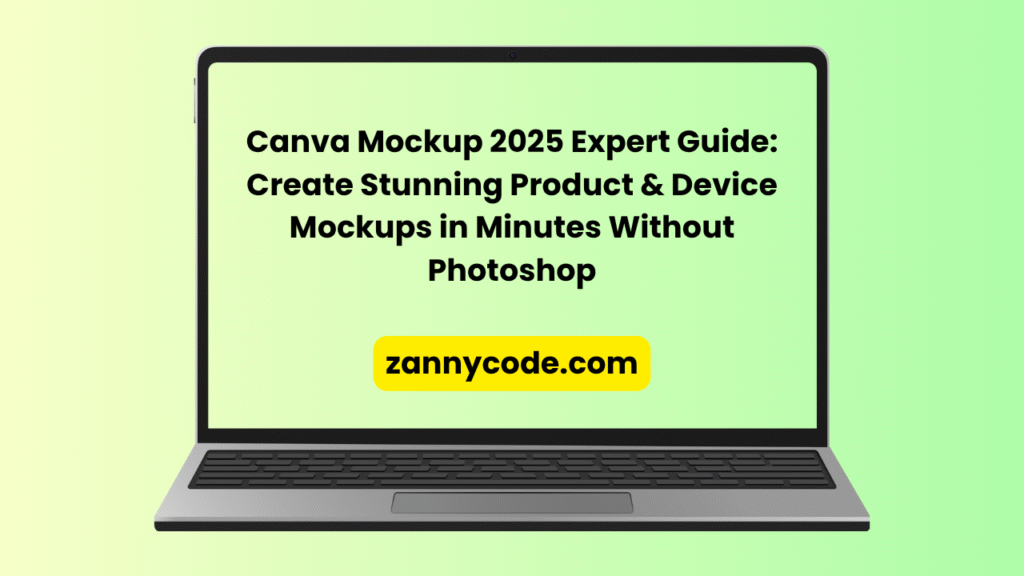
Canva Mockup 2025 Updated Guide: Create Free Product & Device Mockups Easily
Introduction:
Designing professional product visuals no longer requires Photoshop or complex editing tools. Whether you’re launching a new t-shirt brand, building an eCommerce store, or pitching a tech product, mockups play a vital role in helping your audience visualize your ideas in the real world.
That’s where Canva Mockup tools come in.
In this expert-level 2025 guide, you’ll learn how to create high-quality, customizable product and device mockups using Canva’s built-in Smartmockups generator. We’ll also explore use cases, trends, and pro tips to make your designs stand out — all without leaving Canva or installing external tools.
Let’s get started.
What Is a Canva Mockup?
A mockup is a realistic, visual representation of your product or design applied to an object — such as a t-shirt, phone, book cover, or poster. It’s how you preview your idea in context before sending it to print or publishing it online.
With Canva, you can create these mockups using Smartmockups, a feature that integrates seamlessly into Canva’s design platform. Whether you’re working on desktop or mobile, you can place your design inside pre-built mockup frames with just a few clicks.
Common Canva Mockup Use Cases:
- T-shirt mockups for online stores or dropshipping
- Book cover mockups for authors and educators
- Website mockups for client presentations and portfolios
- Device mockups (smartphones, laptops) for app developers
- Poster and flyer mockups for events or campaigns
- Mug and tote bag mockups for merchandise previews
- Packaging mockups for product branding
- Scene mockups for digital content marketing
Why Use Canva Mockups in 2025?
Canva mockups have become more powerful and versatile than ever. In 2025, they offer unmatched ease-of-use and professional output — even if you’re not a designer.
Benefits of Canva Mockups:
- Beginner-friendly: No design background required
- Free options available: Plenty of free templates
- Fully integrated: Works inside Canva (no third-party apps)
- High-resolution exports: Print-ready output for branding
- Time-saving: Create mockups in under 60 seconds
Instead of relying on Photoshop or downloading PSD files, Canva allows you to go from concept to mockup — all in one platform.
How to Make a Mockup in Canva (Step-by-Step)
Here’s a quick, actionable guide to creating mockups in Canva:
1. Start a New Design or Open an Existing Project
Open Canva and select a blank canvas or existing design where you want to apply the mockup.
2. Upload or Choose Your Design
Upload your logo, product design, app screen, or artwork. Drag it onto the canvas.
3. Click “Edit Image” and Find Smartmockups
Select your image > click “Edit Image” on the top toolbar > scroll to Smartmockups. You’ll see dozens of categories including:
- Devices
- Apparel
- Home & Living
- Packaging
4. Choose a Mockup Template
Select the style that fits your needs. For example:
- A Canva mockup t-shirt for apparel brands
- A Canva mockup book for eBook promotions
- A Canva phone mockup to showcase mobile apps
Canva will automatically apply your design into the mockup frame.
5. Adjust the Fit and Position
Refine your design with fit options:
- Crop or contain
- Center alignment
- Scale to fit mockup object
Click “Apply” once you’re happy with the preview.
6. Download or Publish
Export your mockup as PNG, JPG, or PDF. You can also publish directly to your website, email, or social media platform.
Canva Mockup Generator Features (2025 Updates)
This year, Canva released several enhancements to its mockup generator, making it more powerful and accessible.
New Features in 2025:
- Bulk Mockup Generator: Apply one design to multiple templates at once
- AI-Based Recommendations: Canva suggests mockups based on your design context
- Mockup Videos: Place your design into moving backgrounds and promo clips
- Full Mobile Support: Smartmockups now work seamlessly in the Canva mobile app
- Transparent Background Export: For cleaner, watermark-free mockups
These updates give creators more flexibility across different devices and formats.
Canva Mockup Templates You Can Explore
Below are popular categories you can explore for different use cases:
- T-shirt mockup Canva – Ideal for fashion brands and POD stores
- Canva book mockup – Useful for course creators, writers, and educators
- Canva mockup website – Great for web developers and freelancers
- Canva phone mockup / iPhone mockup – For showcasing Instagram posts or mobile UI
- Canva mug and packaging mockup – Best for product branding and marketing
- Canva mockup video – For ads, social content, and product launches
- Canva frame and photo mockups – For lifestyle branding and wall decor
You can find these by searching directly in Canva or browsing the Smartmockups tab.
Canva Mockup on Mobile App
One of the standout features in 2025 is full Smartmockups support inside Canva’s mobile app. You can:
- Upload designs from your photo library
- Edit mockups directly on your phone
- Export high-res visuals for use on Instagram, WhatsApp, or websites
- Use drag-and-drop even on smaller screens
This is especially useful for influencers, solopreneurs, and on-the-go creators.
Use Cases: How Canva Mockups Help Different Audiences
1. Small Business Owners
Easily present your packaging, merchandise, or digital products professionally — without hiring a designer.
2. Educators and Authors
Create engaging visuals for book covers, classroom posters, and digital courses with Canva book and poster mockups.
3. Digital Marketers
Design mockups for lead magnets, product demos, landing pages, or pitch decks in minutes.
4. Students and Creators
Showcase assignments, portfolios, and side projects using realistic visuals.
5. App and Web Developers
Mock up UI screens in phones, tablets, or laptops to demonstrate responsive designs and app flows.
Expert Tips for Creating Better Canva Mockups
- Use transparent PNGs for better layering on mockups
- Stick to minimalist mockup backgrounds for cleaner focus
- Maintain brand consistency in lighting, angles, and color tones
- Combine multiple mockups in one project for A/B testing or visual variety
- Label mockups by file name for easy categorization in folders
What’s New in Canva Mockups (2025 Trends)
Here’s what’s trending this year:
- Interactive mockups with hover states or animated transitions
- 3D mockups for a more dynamic, lifelike presentation
- Instagram-specific mockups optimized for post sizes and Reels
- Smart object alternatives using Canva’s dynamic placement tools
- Scene creator mockups for building branded environments
These features reflect Canva’s ongoing push to replace traditional Photoshop workflows for casual users and pros alike.
Frequently Asked Questions
How do I add a mockup in Canva?
Go to your design, select the image, click “Edit Image,” and scroll to “Smartmockups.” Choose your preferred template and apply it. Canva automatically overlays your image inside the mockup.
Are Canva mockups free?
Yes, many mockups are free. Canva also includes premium mockups under the Canva Pro subscription. Free users can still access a wide variety of templates across devices, apparel, and packaging.
How do I make a t-shirt mockup in Canva?
Upload your shirt design, click “Edit Image,” and apply it to a t-shirt mockup via Smartmockups. Choose from models, flat lays, or lifestyle backgrounds.
Can I create video mockups in Canva?
Yes. Canva now supports video backgrounds in mockups — allowing you to place your design into dynamic motion clips. Great for social media ads and animated product previews.
Is it possible to edit mockups on Canva mobile app?
Absolutely. Canva’s mobile app now supports Smartmockups. You can insert, crop, and customize mockups from your phone with the same precision as desktop.
How can I use mockup templates in Canva to showcase my designs?
Mockup templates in Canva allow you to visualize your artwork or product on real-world objects like t-shirts, devices, mugs, books, and more. You can access them by selecting your image, clicking “Edit Image,” and scrolling to the Smartmockups section. From there, choose a template that fits your design context — whether it’s apparel, digital screens, or packaging. These templates help you create a branded look without the need for external tools like Photoshop.
What is Smartmockups in Canva and how does it work?
Smartmockups is an integrated tool within Canva that allows users to place their designs into realistic product previews. This feature supports mockups for clothing, devices, packaging, books, and lifestyle settings. It works directly inside the Canva editor, so you can apply a design, adjust placement, and export — all without leaving the platform. In 2025, Smartmockups even supports video previews and transparent backgrounds.
Can I create a product mockup in Canva for my online store?
Absolutely. Canva is a powerful platform for creating product mockups that you can use on eCommerce sites, social media, or marketing campaigns. Whether you’re showcasing a new apparel line, mug collection, or skincare packaging, Canva’s drag-and-drop feature makes it easy to create professional visuals. It’s perfect for Etsy sellers, Shopify users, and anyone running a digital storefront.
Is there a way to make a t-shirt mockup using Canva’s tools?
Yes. Canva provides a wide range of t-shirt mockup options via Smartmockups. You can upload your shirt design and preview it on models, flat-lay photos, or even lifestyle scenes. It’s ideal for print-on-demand businesses or apparel designers who want to test different layouts before printing. Canva also allows bulk generation of t-shirt variations with just a few clicks.
What kind of device mockups can I create in Canva?
Canva offers mockups for a variety of devices including smartphones, tablets, laptops, desktops, and smartwatches. These device mockups are ideal for showcasing mobile apps, websites, UI designs, or social media content. They help make your screenshots look polished and professional, and they’re especially useful for web developers, tech startups, and UX designers.
Where can I find free mockups for Canva designs?
Many mockups are available in Canva’s free version, especially for print items like posters, books, and apparel. To find them, search within the “Smartmockups” section under “Edit Image.” If you’re a Canva Pro user, you’ll get access to even more premium mockups, but there are plenty of free options for getting started. These mockups are high-resolution and can be used for both digital and print projects.
How do I use Canva for branding mockups?
You can create branding mockups in Canva by combining your logo, color palette, and typography with Smartmockup templates. Whether you’re applying your logo to business cards, packaging, merchandise, or signage, Canva makes it easy to preview everything in a branded setting. This is especially helpful for agencies, freelancers, and consultants who want to show branding consistency in presentations or proposals.
What’s the best way to create a Canva design showcase for clients?
To showcase your Canva designs professionally, use mockup templates to place them in real-world settings. Combine multiple mockups into one slide deck or portfolio layout. You can even create a slideshow or video reel inside Canva to present your work interactively. This is a great way to pitch your services to clients, especially if you’re a freelancer, marketer, or design student.
Can Canva be used as a PSD alternative for mockup creation?
Yes, Canva is an excellent alternative to Photoshop for mockups, especially for beginners or non-designers. It eliminates the need to deal with smart objects, layers, and PSD file compatibility. While advanced designers may still prefer Photoshop for detailed customization, Canva offers a simpler, cloud-based solution that handles most everyday mockup needs.
How do I add a mockup to an existing Canva design using Smartmockups?
To add a mockup to your design, select the image or screenshot you want to use, click “Edit Image,” and then open the Smartmockups section. Choose your mockup category and apply the style. You can position, crop, and align your image within the object — such as a phone screen or coffee mug. It updates live in your design canvas for easy adjustments.
What editing options are available in Canva for mockup customization?
Canva allows you to edit mockups by adjusting scale, image fit (contain vs. cover), alignment, and cropping. You can also replace mockup content easily by dragging in a new design. If you’re using Pro, you’ll have access to transparent backgrounds and higher resolution exports, which are ideal for marketing or client work.
How realistic are the mockups in Canva’s library?
The mockups in Canva — especially through Smartmockups — are impressively realistic. The images feature professional lighting, high-resolution textures, and lifelike shadows. Whether you’re creating a phone display, product packaging, or apparel, these visuals are polished enough for professional portfolios, client presentations, or digital ads.
Can I display my product in Canva using a scene creator or visual mockup layout?
Yes, Canva offers scene creators that allow you to build a visual environment around your product. You can place your product on a desk, in a living room, or on a model using lifestyle mockups. These types of visuals are great for storytelling and engagement, particularly in advertising or content marketing.
Does Canva support eCommerce mockups for product listings?
Definitely. Canva is widely used by eCommerce businesses to design product listings for Amazon, Etsy, and Shopify. You can apply your product label or design to mockups of bottles, boxes, apparel, or accessories. Export high-quality images with transparent backgrounds or lifestyle scenes to enhance click-through rates and conversions.
How does Canva’s mockup feature compare to smart object tools in Photoshop?
While Photoshop uses smart objects and layered PSD files, Canva uses a simplified method that lets you insert your design into mockup placeholders directly. It’s less flexible for deep editing, but much faster and easier for basic mockup generation. Canva is ideal for non-designers or marketers who prioritize speed over pixel-perfect control.
Can I use Canva to create a mockup for my app or software interface?
Yes. Canva’s device mockups are perfect for displaying app UIs, SaaS dashboards, or mobile web designs. Just upload a screenshot of your app interface, insert it into a smartphone or laptop mockup, and customize your background to fit your branding. This is especially useful for landing pages, pitch decks, or product walkthroughs.
What are Canva mock ups and how do they work?
Canva mock ups are ready-made templates that let you apply your design onto real-life objects like shirts, books, mugs, phones, and more. These mock ups help you showcase your work professionally without needing Photoshop. With just a few clicks in Canva, you can place your artwork into a product mockup and customize the look to suit your branding.
How do mockups in Canva improve my visual presentations?
Mockups in Canva enhance your design presentations by giving your flat graphics a real-world context. Whether you’re a student, business owner, or designer, applying your work to a t-shirt, phone, or product box helps people visualize how it would look in reality. Canva offers a wide range of mockups directly within the editor under the Smartmockups tool.
Is Canva mockup free or do I need a Pro account?
Canva mockup free options are available to all users, including those on the free plan. While Pro users get access to more advanced and premium mockup templates, you can still create high-quality mockups without a subscription. Categories like apparel, book covers, and simple product packaging are often free to use.
What does the Canva mockup generator do?
The Canva mockup generator is a built-in tool powered by Smartmockups that lets you turn your designs into professional product visuals instantly. You simply upload or select your design, click “Edit Image,” and choose from hundreds of realistic templates — all within the Canva interface. It’s beginner-friendly and fast.
How can I create a Canva t shirt mockup for my brand?
To create a Canva t shirt mockup, upload your t-shirt design into a Canva project, select it, then use the Smartmockups feature to place it on a model or flat-lay shirt. You can adjust the fit and style, choose from free or Pro mockups, and export the result for your online store, print-on-demand shop, or social media.
Is it possible to make a Canva book mockup for an eBook or print cover?
Yes. A Canva book mockup helps authors, publishers, and educators showcase their cover designs on realistic book models. You can find book templates inside the Smartmockups library. Just insert your cover design, choose a hardcover or paperback layout, and download the finished mockup for promotional use.
How do I use a Canva website mockup to present a landing page?
To create a Canva website mockup, take a screenshot of your landing page or website UI and upload it into Canva. Use Smartmockups to place it on a desktop, laptop, or tablet screen. This mockup is perfect for digital agencies, freelancers, or SaaS brands looking to pitch website designs to clients or investors.
How do I generate a Canva phone mockup for app promotions?
Creating a Canva phone mockup involves uploading your mobile screen design and embedding it into a smartphone template using Smartmockups. This helps app developers, marketers, and UI designers present their mobile product inside a realistic phone frame — useful for App Store previews, social media ads, or investor decks.
What is a Canva packaging mockup and how is it used in branding?
A Canva packaging mockup lets you preview product branding on boxes, bottles, pouches, and bags. These mockups are ideal for product-based businesses that need to visualize logos, labels, or brand colors on actual packaging. It’s widely used by eCommerce brands, cosmetics companies, and food product startups.
How to make Canva mockup step-by-step without Photoshop?
To make Canva mockup, open a design, select your image, click “Edit Image,” then scroll to Smartmockups. Choose your desired mockup (e.g., phone, shirt, packaging), adjust the fit, and apply. You can download the result or include it in a presentation, portfolio, or product page.
What is a canvas mockup and how does it differ from other types?
A canvas mockup in Canva refers to artwork or photo prints displayed on canvas frames. These are commonly used by artists, photographers, or home decor businesses to showcase how a design would look hung on a wall. You can find these templates in the home & lifestyle section of Smartmockups.
How is Smartmockups Canva integrated in 2025?
Smartmockups Canva is now fully integrated into the editor — accessible through the “Edit Image” panel. This lets users instantly apply their designs to product templates without leaving Canva. In 2025, the integration supports bulk mockup creation, video mockups, and AI-powered recommendations based on your design.
Can I make a Canva mockup video for social media promotions?
Yes, Canva mockup video templates are available where your design can be applied to motion graphics. For example, you can place your t-shirt logo on a rotating shirt or show a phone screen scroll in action. These are great for Instagram Reels, TikToks, and product ads.
Does the Canva mockup app offer the same features as desktop?
The Canva mockup app on mobile offers nearly the same capabilities as the desktop version. You can upload designs, apply Smartmockups, and edit mockup placement right from your phone. It’s ideal for creating visuals on-the-go — especially for influencers, solopreneurs, and marketers.
How do I create a Canva mockup Instagram visual for my post or story?
A Canva mockup Instagram layout lets you preview how your design looks in an actual Instagram post or story frame. It’s perfect for content creators and social media managers who want to test visuals before posting. Use Smartmockups and select the social media device or screen frame that best matches your target format.
How can I generate a Canva iphone mockup for an app screenshot?
To generate a Canva iphone mockup, upload your app screenshot and use Smartmockups to place it on an iPhone device. Canva provides different models, angles, and backgrounds to match your branding. It’s widely used in App Store listings and product launch campaigns.
Can I make a Canva mockup laptop view to present responsive designs?
Yes, you can create a Canva mockup laptop display by inserting your desktop or web UI into a MacBook or Windows laptop template. This is especially useful for agencies, freelancers, and product teams to showcase responsive websites or dashboards in a professional layout.
What is a Canva scene creator and how do I use it effectively?
The Canva scene creator lets you design a full environment around your product. It includes lifestyle props like desks, coffee mugs, notepads, or furniture. By combining Smartmockups with the scene creator, you can produce visually rich brand imagery that tells a story — perfect for hero sections or advertising banners.
Can I build a Canva product mockup collection for my store listings?
Absolutely. Canva product mockup collections can include t-shirts, books, bottles, phone cases, and more — each with your design applied. This is ideal for online sellers who want to maintain a consistent brand style across all listings without hiring a designer.
What’s the best way to make a Canva marketing mockup for ad campaigns?
To make a Canva marketing mockup, choose a template that matches your campaign goal — such as a billboard, flyer, or product image. Use Smartmockups to apply your ad design, add text or call-to-action, and export it for use in Meta Ads, Google Ads, or organic content.
How does drag and drop mockup Canva simplify the design process?
Drag and drop mockup Canva features allow you to simply place your design onto a template without resizing or repositioning manually. Canva auto-fits the design onto the product, saving time and eliminating technical guesswork. It’s especially beginner-friendly for quick edits or last-minute campaigns.
Final Thoughts
Canva Mockups have evolved into an essential design tool in 2025 — and not just for professionals. From t-shirt entrepreneurs to authors and developers, the ability to produce high-quality product previews in minutes empowers everyone to present their ideas confidently.
With Smartmockups built directly into Canva, you no longer need to rely on expensive software or complicated templates. Whether you’re on desktop or mobile, Canva gives you the power to create polished, professional visuals with ease.
Start using mockups in your Canva projects today — and elevate the way your audience sees your brand.