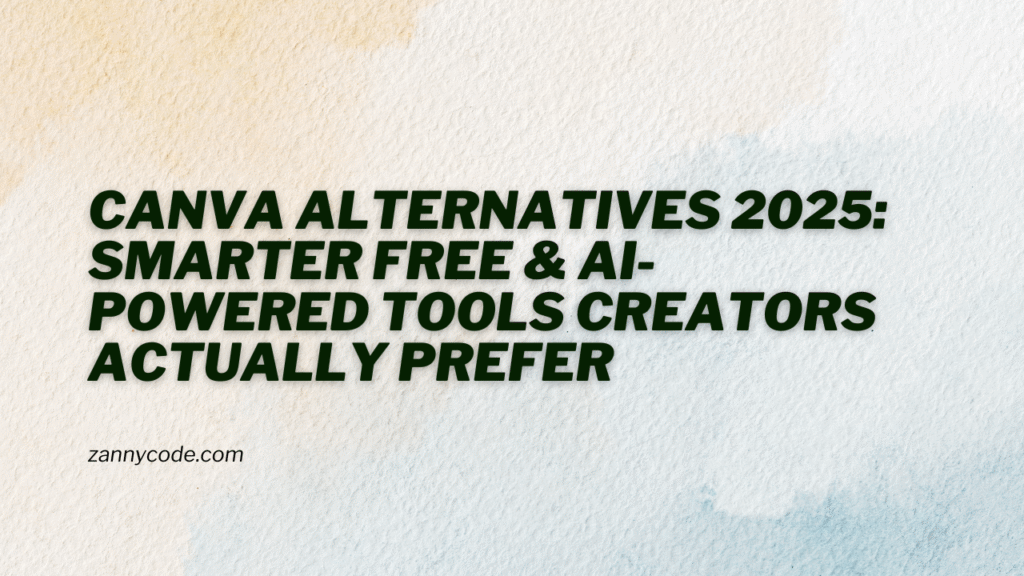
Introduction: Canva Alternatives 2025: Best Free, AI & Open Source Design Tools
In today’s digital-first world, visual content is no longer a luxury—it’s a necessity. Whether you’re a business owner trying to establish a brand, a student presenting a project, or a content creator building an audience, your ability to create professional-looking designs can define your credibility. For many, Canva has been the go-to platform. But by 2025, the demand for more flexibility, better AI tools, stronger data privacy, and cost-effective solutions has led to a surge in people exploring Canva alternatives.
Canva is powerful, no doubt. Yet, not everyone finds it the best fit for their specific needs. Some want offline capabilities, others seek open-source transparency, and many are looking for smarter automation powered by AI. If you’re one of those exploring what’s beyond Canva, this guide is for you. We’ve evaluated, tested, and compared the top alternatives in 2025 — covering everything from free design platforms to AI-driven tools and open-source software.
Let’s dive deep into smarter, more specialized tools that can help elevate your design game in 2025 and beyond.
Why Consider Canva Alternatives in 2025?
Even though Canva continues to evolve, there are several reasons professionals, educators, marketers, and creators are searching for its alternatives:
1. Limited AI Personalization
Canva introduced AI features like Magic Write and text-to-image in recent years. However, they still lack depth and customization when compared to niche AI design tools offering real-time personalization, automated content scaling, or bulk creative generation.
2. Pricing Concerns
While Canva’s free plan is generous, features like brand kits, premium assets, background remover, and export options are locked behind the Pro plan. For freelancers, students, or educators, the cost may not justify the value—especially when free or lower-cost tools offer similar functionalities.
3. Restricted Offline or No-Login Options
Canva is fully cloud-based and requires user login for nearly every action. Those who want privacy, fast access, or offline flexibility prefer tools that can be downloaded or used instantly without an account.
4. Limited Advanced Editing Tools
While Canva excels at templated, easy-to-use design, it doesn’t meet the needs of professionals working on complex visual tasks like layered editing, motion graphics, or timeline-based video production.
5. Privacy and Open-Source Movement
Data privacy is a growing concern, especially in academic and enterprise environments. Open-source Canva alternatives are being adopted for their transparency, security, and community-driven development.
Top Canva Alternatives in 2025 (Free & Paid)
Each tool below offers something unique — whether it’s stronger AI, offline use, brand support, or professional-grade editing. Here are the most preferred Canva alternatives in 2025:
1. VistaCreate
- Formerly Crello
- Best for: Social media creators, freelancers
- AI Tools: Smart background remover, brand kit integration
- Standout Feature: Animated templates for Instagram stories and reels
- Free Plan: Generous, with access to thousands of templates and animations
2. Snappa
- Best for: Digital marketers, bloggers, small business owners
- Key Features: One-click resize, social media templates
- AI Integration: Basic automation and smart layout tools
- Limitations: Download limits on free plan, no advanced animation
3. Adobe Express (formerly Adobe Spark)
- Best for: Professionals and educators familiar with Adobe tools
- Integration: Seamless with Adobe Creative Cloud, stock photos, and fonts
- Strengths: AI-powered quick actions, brand management, high-res exports
- Bonus: Mobile-friendly and supported across devices
4. Fotor
- Best for: Bloggers, influencers, and content creators
- Core Strength: Advanced photo editing with design tools
- AI Capabilities: AI face retouching, background remover, image enhancer
- Free Download: Desktop app available
5. RelayThat
- Best for: Marketing teams managing multiple brands
- Core Strength: AI-driven bulk creation for social media graphics
- Brand Support: Maintains brand consistency across formats
- Not ideal for: Beginners due to limited template customization
6. Piktochart
- Best for: Educators, researchers, and analysts
- Key Focus: Infographic and presentation design
- Export Capabilities: PDFs, presentations, and embed codes
- Lacks: Rich AI features but excels in data visualization
7. Desygner
- Best for: Android users, solopreneurs
- Features: Drag-and-drop UI, mobile-first design, eBook creators
- AI Tools: Content suggestions, layout guidance
- Privacy Option: Some features available without login
8. Visme
- Best for: Teams creating interactive content, marketers
- Rich Media Support: Presentations, infographics, video, and charts
- Collaboration Features: Real-time team editing and commenting
- AI Tools: Smart templates and design assistants
9. Easil
- Best for: Small business design teams
- Key Benefit: Brand kits, locked templates for consistent team use
- Features: Stock library, text effects, drag-and-drop editor
10. Befunky
- Best for: Hobbyists and lifestyle bloggers
- Strength: Simple but powerful photo editing and layout creation
- AI Features: Background remover, AI portrait enhancer
11. DesignCap
- Best for: Students, teachers, and NGOs
- Primary Use: Quick poster, report, and flyer designs
- Strength: Clean UI, chart creation, no complex learning curve
12. Kittl
- Best for: Designers looking for vintage/illustrative styles
- Features: Unique font effects, illustration-heavy templates
- Strength: Retro, heritage brand aesthetics with design freedom
Use Case-Based Recommendations
For Video Editing
- InVideo: AI-powered video scripting, timeline control, branded templates
- FlexClip: Scene-based editor with real-time preview and AI voiceovers
For Android Users
- Desygner and Adobe Express offer fully-featured Android apps
For Open-Source and Privacy-Focused Users
- Penpot: Collaborative UI/UX design with open-source backing
- Krita: Professional-grade raster graphics tool for artists
Without Login or Registration
- Simplified: Quick AI content generator for visuals and social posts
- Designify: One-click background removal and enhancements
For Bulk Design and Batch Automation
- RelayThat and VistaCreate allow smart batch creation across multiple sizes and formats
For Microsoft Ecosystem Users
- Microsoft Designer: Integrated with Word, PowerPoint, and OneDrive
What’s New in 2025 for Design Tools?
Design platforms have evolved dramatically in the past year. Here’s what 2025 introduced:
- Smarter Bulk Creation: Tools like RelayThat now support campaign-wide creation with AI automation across dozens of asset types in one click
- Real-Time Collaboration: Platforms such as Visme and Adobe Express offer seamless live collaboration with team comment threads and versioning
- Prompt-to-Design AI: Adobe Express, Fotor, and InVideo introduced smart text-to-design AI models for faster asset generation
- Education-Focused Features: Piktochart and DesignCap now support curriculum planning, presentation grading, and interactive content tools
Comparison Table of Canva Alternatives
| Tool | Free Plan | AI Features | Video Editing | Login-Free | Best For |
|---|---|---|---|---|---|
| VistaCreate | Yes | Yes | Basic | No | Social media & freelancers |
| Snappa | Yes | Basic | No | No | Marketers & bloggers |
| Adobe Express | Yes | Yes | Yes | No | Designers & educators |
| Desygner | Yes | Yes | Yes | Yes | Android users |
| InVideo | Yes | Yes | Advanced | No | Video editors |
| Penpot | Yes | No | No | Yes | Privacy-conscious creators |
| Krita | Yes | No | No | Yes | Digital artists |
| RelayThat | Paid | Yes | No | No | Marketing teams |
Frequently Asked Questions
What are the best Canva alternatives for video editing in 2025?
While Canva offers basic video tools, it falls short for advanced video editing. InVideo and FlexClip lead the Canva alternatives for video editing in 2025. InVideo includes AI script generation, timeline editing, and branded templates. FlexClip offers scene-based editing, one-click transitions, and voiceovers, making it perfect for creators producing promo or explainer videos. Both tools go beyond Canva’s limitations and offer AI-driven features designed for speed and quality.
Are there free Canva alternatives that don’t require login or signup?
Yes. Some of the most accessible Canva alternatives free without login include Designify and Simplified. These platforms let users remove backgrounds, enhance visuals, or generate social media graphics without the need to register. Ideal for quick tasks and users focused on privacy, they offer core tools instantly—without account creation or long onboarding steps.
Which free Canva alternatives offer AI-powered design tools?
Looking for Canva alternatives AI-powered and free? Try VistaCreate, Fotor, and Adobe Express. These tools come packed with AI features like smart resizing, content suggestions, automatic enhancement, and template automation. These AI design tools free up time and allow creators to focus more on storytelling and strategy instead of repetitive design tasks.
What are the top open-source Canva alternatives for designers?
If privacy and control are priorities, open source design tools like Penpot and Krita are excellent Canva competitors. Penpot enables team-based UI/UX work, while Krita offers powerful raster editing for illustrators. These platforms support full design workflows and appeal to creators who prefer open licensing and offline functionality.
Which Canva alternatives are best for students and teachers?
For educational use, free Canva alternatives like Piktochart and DesignCap are top choices. These design tools for students and teachers offer templates for reports, charts, lesson plans, and infographics. Both are easy to use, require little training, and often work well in school or remote learning environments. Desygner is another solid option with Android support and offline access.
What are the best apps like Canva for marketers and content creators?
For marketers, speed and branding are crucial. Canva alternatives for marketers such as RelayThat and VistaCreate help maintain brand consistency across content with bulk creation and smart resizing. Snappa and Adobe Express are also among the best apps for visual content creation, especially for social media. These tools provide marketing-ready templates, one-click exports, and built-in scheduling tools.
Are there drag and drop design tools like Canva that are easier to use?
Absolutely. Tools like Desygner, Adobe Express, and Snappa offer intuitive drag and drop interfaces. These design tools like Canva are made for users with little to no design experience, featuring pre-made layouts and built-in stock libraries to make content creation fast and stress-free.
What are the best free Canva alternatives available online in 2025?
Top Canva alternatives free online include VistaCreate, Snappa, Fotor, and DesignCap. These platforms are browser-based, don’t require software downloads, and work well even on low-end devices. They’re perfect for students, teachers, and remote professionals needing free design platforms 2025-ready.
Which Canva alternatives support bulk design or automation for campaigns?
If you need Canva alternatives for bulk creation, RelayThat and VistaCreate stand out. They offer automation features that allow you to create multiple designs (social media, banners, ads) in one go using AI templates and brand assets. These tools are perfect for agencies and content marketers who handle volume design tasks.
Are there Canva pro alternatives that are free and just as powerful?
Yes. Adobe Express, VistaCreate, and Desygner are strong Canva pro alternatives free to use. They provide premium-quality templates, AI features, and support for brand kits, animation, and high-resolution exports — many without needing a paid plan. They’re ideal for creators who want professional-grade tools without the recurring fees.
Final Thoughts
In 2025, the creative ecosystem is more diverse than ever. While Canva continues to serve as a reliable platform, it is no longer the only viable option. Whether you’re seeking better AI features, open-source transparency, offline functionality, or more advanced editing tools, the Canva alternatives we’ve explored offer something uniquely valuable.
From VistaCreate’s animation-ready templates to RelayThat’s AI-driven bulk content generator and Penpot’s open-source collaborative design system, the right tool depends on your workflow, goals, and technical comfort level. Test them out, explore their free plans, and find the one that feels like a natural extension of your creative process.
The best design tool is the one that empowers you to create without limits—and in 2025, you have more power and choice than ever before.