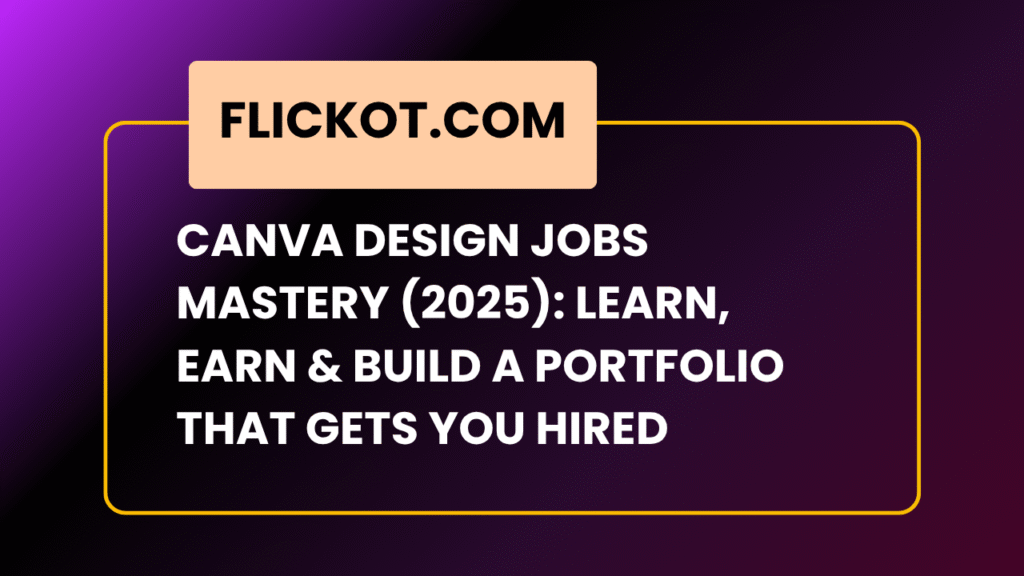
Introduction:
If you’ve ever wondered whether your Canva skills could actually lead to a remote job or freelance income, you’re in the right place. In 2025, thousands of designers, marketers, teachers, and students are turning their Canva knowledge into real careers. But here’s what most people don’t tell you:
You don’t need to be a professional graphic designer or own expensive software to land a paying design gig.
This guide walks you through everything from learning Canva properly to building a standout portfolio and getting hired for remote Canva design jobs.
Why Canva Design Jobs Are Booming in 2025
More companies are outsourcing visual content. From social media posts and resumes to presentations and branding kits, Canva makes it possible for non-designers to create high-quality visuals — and that means the demand for Canva-fluent designers is growing fast.
Step 1: Learn Canva Like a Pro (Even if You’re Starting from Scratch)
Start with Canva Design School
Canva’s official Design School offers beginner to advanced courses that are completely free. You’ll learn essential design principles, branding techniques, and how to use Canva tools efficiently.
What You Can Learn:
- Visual hierarchy and design theory
- Branding, logo creation, and color psychology
- Social media design best practices
- Presentation and resume templates
- Canva Magic tools (like Magic Design and Magic Write)
Pro Tip: Complete a Canva Certification to add credibility to your resume or LinkedIn profile.
Step 2: Where to Find Real Canva Design Jobs (Remote & Freelance)
You’ve got the skills. Now here’s where to find real work.
Top Platforms Hiring Canva Designers:
| Platform | Type | What to Search |
|---|---|---|
| Upwork | Freelance | “Canva designer”, “social media Canva” |
| Fiverr | Freelance | Create a gig targeting Canva resumes, pitch decks, etc. |
| Remote OK | Remote Jobs | Use filters with “Canva” keyword |
| Remote & Full-time | Follow companies hiring “Canva editors” | |
| Canva Creator Program | Template Marketplace | Apply to submit templates for royalty payments |
Other options: PeoplePerHour, Freelancer.com, Toptal, DesignCrowd
Search Terms to Use:
- Canva design jobs
- Canva graphic design job
- Canva designer jobs remote
- Canva work from home jobs
- Canva editor hiring
Step 3: Build a Portfolio That Gets Noticed
Your Canva design portfolio should reflect the kind of work you want to get hired for. It doesn’t have to be huge — it has to be relevant and polished.
What to Include:
- 6 to 10 Canva design samples
- Specific project categories: resumes, social media templates, pitch decks
- Before/after design examples
- Testimonials (even from mock clients or peers)
- Case studies with measurable results (if possible)
How to Build It:
- Use Canva’s “Portfolio” templates
- Host it as a PDF, or create a simple portfolio website using Canva’s Website feature
- Create a “Canva Design Board” — a clean one-page visual snapshot
Step 4: Write Better Proposals (Clients Notice This)
Good design is only part of the job. You also need to convince clients to hire you.
Structure of a Strong Canva Proposal:
- Personal Introduction
- Brief understanding of the client’s needs
- Specific deliverables and turnaround time
- Link to your Canva design portfolio
- Price + revision policy
Use Canva’s proposal templates to design a visually appealing PDF that sets you apart.
Step 5: 2025 Trends in Canva Hiring
A few shifts to note this year:
- AI Integration: Canva Magic Design, Magic Write, and AI-generated video features are part of job descriptions.
- Interactive Content: Presentations, quizzes, and lead magnets are big in coaching, education, and marketing.
- Video-First Design: Canva’s video and reels templates are in high demand.
- Mobile-First Visuals: Brands want visuals optimized for Instagram, YouTube Shorts, and Pinterest.
Hiring teams are now more open to remote Canva editors, part-time creatives, and certified freelancers.
What Is the Canva Creator Program (2025)?
The Canva Creator Program lets users upload their own templates, elements, and visual content (like presentations, Instagram posts, worksheets, and more) to Canva’s public library. When other users use your designs, you earn royalties.
It’s now open to global creators with specific niches like:
- Social media design
- Classroom templates
- Presentation decks
- Business branding kits
- Infographics & worksheets
✅ Step-by-Step: How to Join the Canva Creator Program
Step 1: Check Eligibility
You need:
- A Canva account (free or Pro)
- Original design work
- A strong design portfolio (Canva or external)
- Fluency in English (for global library templates)
Tip: Canva prefers creators who focus on a specific niche (e.g., teachers, marketers, entrepreneurs).
Step 2: Apply Online
Go to: https://www.canva.com/creators/
- Click “Join the Program”
- Fill in the application:
- Your niche or specialty
- Link to your portfolio (Canva Website, Behance, Dribbble, etc.)
- Why you want to be a creator
- Content types you’ll submit (e.g., Instagram templates, lesson plans)
Be honest and specific — Canva looks for passionate creators who understand their target users.
Step 3: Wait for Approval
- Approval usually takes 1–2 weeks.
- You’ll get a confirmation email with instructions if accepted.
If rejected, don’t worry. You can reapply after improving your portfolio or niche focus.
Step 4: Onboarding & Content Guidelines
Once accepted, you’ll receive:
- Canva Creator Onboarding Guide
- Access to the Creator Dashboard
- Templates & resources for success
Key rules:
- Only upload original work (no copyrighted assets)
- Follow design quality standards
- Optimize templates for global use
- Tag and title content properly
Step 5: Start Uploading Content
You can now upload:
- Templates (presentations, Instagram, resumes, flyers)
- Graphics or illustrations
- Educational worksheets
- Branding kits
Popular content niches in 2025: AI-related designs, mobile-first content, interactive lesson plans, aesthetic reels templates.
Step 6: Earn Royalties
💰 For every use of your template or asset:
- You earn a royalty (paid monthly)
- Track your usage stats in the Creator Dashboard
Some top creators earn $500–$5,000+ per month depending on their template quality, niche, and quantity.
🔒 Legal & Policy Notes
- You retain rights to your designs
- Canva licenses your content to users
- Make sure your work doesn’t use stock images from other platforms unless explicitly allowed
👇 Pro Tips to Succeed in the Creator Program
- Focus on high-demand niches like teachers, small businesses, and content creators
- Upload regularly to stay relevant in search
- Optimize with seasonal templates (e.g., back-to-school, Ramadan, New Year)
- Join the Canva Creator Community on Facebook and Discord for feedback
- Study top-performing designs inside Canva and reverse-engineer them (without copying)
Quick Checklist: Launching Your Canva Career
- Learn Canva with Design School, YouTube tutorials, and hands-on practice
- Complete a Canva Certification for credibility
- Build a niche-specific portfolio with 6–10 great samples
- Use Canva’s free website builder to host your portfolio
- Set up gigs on Fiverr, Upwork, or Freelancer
- Apply to remote Canva job listings weekly on LinkedIn and Remote OK
- Submit templates to the Canva Creator Program for passive income
- Optimize your LinkedIn profile and join Canva-related groups
FAQs: Canva Design Jobs (2025)
How do I get a remote Canva design job with no experience?
Start by completing a few Canva Design School courses. Then, create 5–6 high-quality portfolio pieces — even if they’re personal projects. Offer free or low-cost work on Fiverr or to local small businesses. Once you have 1–2 testimonials, you’re ready to apply to real remote jobs.
Is Canva enough to work as a graphic designer?
Yes — for many roles. Canva is ideal for content marketing, social media, pitch decks, and basic branding. While Adobe skills are still preferred for complex or print work, Canva is widely accepted by startups, marketing agencies, and online businesses.
How can I create a Canva design portfolio that stands out?
Use clean layouts, include a short intro about your style, and categorize your designs (e.g., resumes, Instagram templates). Keep your best work upfront. Bonus points if you include a short video or Loom walkthrough of your portfolio.
What is the Canva Creator Program and is it worth it?
The Canva Creator Program allows you to earn money by uploading templates and visual assets. You get royalties whenever someone uses your design. In 2025, it’s become a reliable side income for many freelancers.
What types of Canva jobs are best for beginners?
Start with social media post designs, Instagram stories, resumes, and basic branding kits. These are in high demand and easier to build a portfolio around. As your skills grow, expand to presentations, lead magnets, and sales decks.
Do companies really hire Canva designers or just freelancers?
Both. Many startups and digital businesses now hire part-time or full-time remote Canva designers. Others outsource work to freelancers via Upwork, Fiverr, or agencies. Having a strong portfolio is key for either path.
Can students or teachers apply for Canva-related roles?
Absolutely. Many educational companies, edtech brands, and nonprofits look for Canva-savvy freelancers or interns to design teaching materials, workbooks, or digital content.
What skills do I need to get hired as a Canva designer in 2025?
To land a Canva design job in 2025, you’ll need a mix of visual design principles and platform fluency. Core skills include layout composition, color matching, font pairing, brand identity design, and the ability to use advanced Canva features like Magic Design, SmartMockups, and video tools. Strong communication and client brief interpretation also matter. Bonus points if you understand trends in content marketing, social media visuals, and presentation design.
Can I get Canva freelance jobs without being on Fiverr or Upwork?
Yes. While platforms like Fiverr and Upwork are popular, you can also get Canva jobs through LinkedIn, Facebook groups, remote job boards (like We Work Remotely), or by pitching directly to local businesses and creators. Creating content on Instagram or TikTok showcasing your Canva designs can attract leads organically. Canva’s Creator Program is also an indirect way to earn while building visibility.
How much can a Canva designer earn in 2025?
Earnings vary based on skill, niche, and experience. Beginners typically charge $10–$30 per design, while experienced Canva designers with a niche (like branding kits or course slide decks) charge $100+ per project. Remote part-time Canva jobs can offer $500–$2000/month. Canva Creators with viral templates can also earn passive income in the hundreds or thousands depending on usage volume.
Is a Canva certificate useful when applying for remote design jobs?
A Canva certificate shows that you’ve completed formal training on Canva’s platform, which adds credibility—especially for entry-level designers. While it’s not mandatory, it helps you stand out on freelance platforms or when applying to jobs that require visual content skills. Pairing the certificate with a live design portfolio is the best strategy.
What should I avoid when applying for Canva design jobs?
Avoid these common mistakes:
- Submitting portfolios with inconsistent branding or layout
- Using only free Canva templates without custom edits
- Writing generic proposals with no personalization
- Ignoring the client’s brief or not asking follow-up questions
- Applying without testimonials or proof of past work (even mock projects help)
Final Thoughts: Turn Canva Into a Career
You don’t need a degree in design or expensive software to earn from your creativity. Canva, when used well, opens doors to freelance gigs, remote jobs, and even passive income through the Creator Program.
Start where you are. Learn intentionally. Build smart. Keep improving.
Because Canva isn’t just a tool — it’s a platform to launch your creative career.