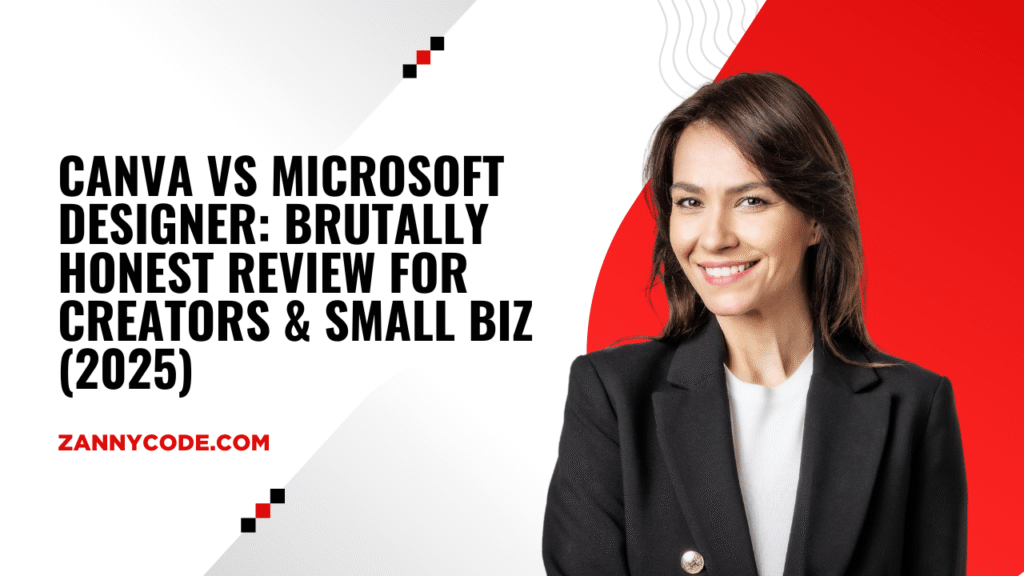
Introduction:
If you’ve ever been stuck between choosing Canva or Microsoft Designer, you’re not alone. One’s been the go-to design platform for years, while the other is Microsoft’s sleek new AI-powered contender. The real question in 2025 is: Which tool truly delivers for creators, solopreneurs, and small businesses who want to design smarter, faster, and better?
In this brutally honest, no-fluff guide, I’ll break down exactly how Canva vs Microsoft Designer stack up — from pricing and features to real-world performance. Let’s dive in.
Why This Comparison Matters in 2025
Design software is evolving fast. AI tools are everywhere. What used to take hours can now take minutes — if you use the right platform.
Whether you’re mocking up a social media proposal, designing a lead magnet, or building brand visuals, the tool you choose affects speed, quality, and cost. Canva and Microsoft Designer are two of the biggest contenders. But they serve slightly different purposes, and your choice depends on your goals.
Let’s break it all down.
Canva vs Microsoft Designer: Quick Comparison Table
| Feature | Canva (Pro) | Microsoft Designer (2025) |
|---|---|---|
| Ease of Use | Beginner-friendly | Very intuitive, minimal UI |
| AI Integration | Magic Design, AI Writer, Translate | Deep Copilot AI Integration |
| Template Library | 600,000+ templates | Limited but modern templates |
| Best Use Case | Social media, presentations, print | Social posts, quick branded visuals |
| Brand Kit | Yes (Pro only) | Yes (via Microsoft Brand Center) |
| Animation & Video | Advanced options | Basic animations only |
| Mockups | Smartmockups integration | Limited preset mockup styles |
| Collaboration | Real-time, folders, comments | Not yet collaborative |
| Cost (2025) | ₹499/mo (Pro) | Free (AI features limited by region) |
Canva Overview (2025)
What Canva Offers
Canva has become the standard for quick, high-quality design. It’s used by teachers, social media managers, small business owners, and even professional designers.
Key Features:
- Drag-and-drop editor
- 600K+ templates
- Magic Design (AI-based design suggestions)
- Video editing and animation
- Brand Kit for logos, colors, fonts
- Smartmockups, charts, and data visuals
- Real-time team collaboration
Canva Pro unlocks advanced features, brand folders, resizing tools (Magic Resize), and access to premium content libraries.
Who Canva Is Best For
- Content creators & solopreneurs
- Teams and educators
- Social media marketers
- People who need to design quickly without a learning curve
Microsoft Designer Overview (2025)
Microsoft Designer is a relatively new tool powered by the same AI behind Bing’s Copilot. It offers a clean interface, strong generative AI, and deep integration with Microsoft 365.
Standout Features:
- AI prompt-to-design workflow (enter text, get visual)
- Integration with OneDrive, Word, and PowerPoint
- Instant branded templates based on your business name
- Background removal & layout auto-fix with AI
- Easy export to LinkedIn, Instagram, Facebook
But: It’s still in beta-like mode and lacks robust features like team sharing or print design tools.
Who Microsoft Designer Is Best For
- Business users in the Microsoft ecosystem
- People who want to go from idea → design in 60 seconds
- Social media post creators (especially for LinkedIn)
Canva vs Microsoft Designer: Deep Feature Breakdown
1. AI Design Capabilities
- Canva: Magic Design, AI Text Generator, Translate, Magic Edit (remove or change elements)
- Microsoft Designer: AI prompts generate layouts instantly — very intuitive but limited customization
Verdict: Designer wins in speed; Canva wins in flexibility.
2. Mockup Tools
- Canva integrates Smartmockups, allowing you to mock up a proposal or product packaging with one click.
- Microsoft Designer doesn’t support custom device or packaging mockups.
Verdict: Canva is much better for client-facing presentations.
3. Pricing in 2025
- Canva Pro: ₹499/mo or ₹3,999/year in India (free version available)
- Microsoft Designer: Currently free in most regions, with AI upgrades gated behind Microsoft 365 subscriptions
Verdict: Designer is more affordable now, but Canva gives more value long-term.
4. Templates & Assets
- Canva’s library is massive and diverse.
- Microsoft’s templates are stylish but limited (focused on business and social visuals).
5. Mobile App Experience
- Canva’s mobile app is mature, smooth, and syncs easily.
- Microsoft Designer has no dedicated mobile app as of mid-2025.
Verdict: Canva wins on flexibility.
Real User Opinions (Reddit & Twitter Insights)
From Reddit:
“Designer feels like what Canva should’ve been in 2024. But it’s not there yet.”
From Twitter/X:
“Microsoft Designer is great for LinkedIn ads, but I still use Canva for presentations and PDFs.”
Personal Take: I use Canva Pro daily. Microsoft Designer is impressive for fast ideas, but not ready to replace Canva for professional deliverables.
❓ Is Microsoft Designer better than Canva for AI-powered design?
Microsoft Designer leverages powerful AI integrations like DALL·E for image generation and Copilot for copy suggestions, giving it a cutting-edge appeal. However, Canva’s AI tools like Magic Design, Magic Write, and Background Remover are more polished and user-friendly for non-techy users.
If you’re after fast, AI-powered mockups with minimal input, Microsoft Designer is evolving fast. But for more control, versatility, and mature AI tools, Canva Pro is still ahead in 2025.
Can Microsoft Designer replace Canva for small business owners?
For quick social media graphics or branded content, Microsoft Designer can handle the basics. It integrates well with PowerPoint and OneDrive, making it a solid option if you’re already in the Microsoft ecosystem.
However, Canva offers:
- Advanced brand kits
- Better template variety
- Superior team collaboration tools
In 2025, Canva is still the more complete toolkit for small businesses — especially those that create daily content or manage multiple clients.
What’s the difference between Canva Pro and Microsoft Designer?
| Feature | Canva Pro | Microsoft Designer |
|---|---|---|
| AI Tools | Magic Design, Magic Write, AI Photo | DALL·E, Copilot for text |
| Template Library | 610,000+ Templates | Limited but growing |
| Integrations | Slack, HubSpot, Google Drive | OneDrive, PowerPoint |
| Collaboration | Real-time + Commenting | Not yet collaborative (2025) |
| Price | Starts at ₹499/month | Included with MS365 (limited) |
Do professional graphic designers use Canva or Microsoft Designer?
Most pros still use Adobe tools for advanced design, but Canva has earned a spot in many professionals’ toolkits — especially for:
- Speedy client mockups
- Social media templates
- Brand asset creation
Microsoft Designer is not yet adopted by pros, as of 2025. It’s more suited to beginners or Microsoft users looking to dip into design without learning curve-heavy tools.
Can Canva or Microsoft Designer be used for logo design?
Yes — both can create logos, but with caveats:
- Canva has a dedicated logo maker with templates, brand kits, and vector export (Pro).
- Microsoft Designer can generate logos via AI prompts, but lacks editable vector export or brand-safe controls.
For serious branding needs, Canva Pro is the safer, more feature-rich choice in 2025.
Is Canva still worth it in 2025 with so many alternatives?
Absolutely. Despite more competition, Canva has evolved into an all-in-one visual communication suite:
- Templates for every platform
- AI copy + design tools
- Whiteboards, docs, websites, videos, print products
- Brand controls + asset hubs for teams
Unless you need deep motion graphics or 3D design, Canva Pro remains unmatched for cost vs value in 2025.
What’s better in 2025: Canva vs Microsoft Designer for social media design?
When it comes to social media graphics in 2025, Canva vs Microsoft Designer is a battle of features vs simplicity. Canva offers:
- Over 100,000 ready-to-post social media templates
- Custom brand kits
- Scheduled posting via Canva Content Planner
Microsoft Designer, though powered by AI, is still maturing in this space. It generates smart visuals but lacks platform-specific templates and advanced scheduling. For marketers or creators, Canva remains the go-to for daily social media content.
Canva vs Microsoft Designer: Which is better for team collaboration?
If collaboration is key, Canva wins hands down. Canva for Teams includes:
- Live editing and commenting
- Permission controls
- Shared brand kits
Microsoft Designer, as of 2025, doesn’t offer real-time collaboration. It’s a single-user experience tied to your Microsoft account. So for remote teams, agencies, or design departments, Canva is clearly more collaboration-friendly.
Can Microsoft Designer do what Canva Pro does?
Microsoft Designer handles simple designs with AI ease, but Canva Pro still leads in:
- Export options (e.g., SVG, GIF, transparent PNG)
- Bulk resizing with Magic Resize
- Advanced background and object removal
- Animated video creation
Microsoft Designer feels like a lightweight Canva alternative, not a full Pro competitor — especially if you’re creating more than just basic graphics.
Is Microsoft Designer a true Canva alternative?
Yes — but with limits. In the debate of Canva vs Microsoft Designer, it’s important to note that:
- Microsoft Designer works best for beginners, PowerPoint users, and quick one-off designs
- Canva serves creators, marketers, and small businesses with pro-level needs
So while Microsoft Designer is a Canva alternative from Microsoft, it doesn’t yet replace the full Canva ecosystem — especially in 2025.
Canva vs Microsoft Designer: Which one is better for proposals and mockups?
Mocking up business proposals, client decks, or brand kits? Canva has:
- Dozens of proposal templates
- Brand asset management
- Built-in presentation and doc creation tools
Microsoft Designer, while improving, lacks mockup-specific features. It’s more visual-first and less structured. So for structured proposals or branded presentations, Canva is better in 2025.
Which one integrates better with other tools: Canva or Microsoft Designer?
Canva supports:
- Google Drive, Dropbox, Slack, HubSpot
- WordPress embeds
- Tons of export formats
Microsoft Designer integrates tightly with PowerPoint, OneDrive, and Microsoft 365 tools. So if you live in the Microsoft ecosystem, it’s smooth. But for marketing stacks or team use, Canva offers broader third-party support.
What’s New in 2025?
Canva Updates:
- Improved Magic Studio features (AI image & text tools)
- More integrations with Notion, Slack, and ClickUp
- Canva Docs 2.0 — better formatting + presentation mode
Microsoft Designer Updates:
- Better prompt understanding (Copilot AI 2.0)
- New auto-resize and format-aware templates
- Direct Share to LinkedIn, Ads Manager, and Outlook
Who Should Choose What? (Quick Guide)
| Goal | Choose Canva | Choose Microsoft Designer |
| Mock up a brand proposal | ✅ Yes | ❌ Not ideal |
| Make LinkedIn graphics fast | ✅ Works, but slower | ✅ Designed for it |
| Team collaboration | ✅ Real-time | ❌ No collaboration yet |
| Create client-ready docs | ✅ Canva Docs, Print tools | ❌ Not suitable yet |
| Design on mobile | ✅ Excellent mobile app | ❌ Not available |
Final Verdict: Canva vs Microsoft Designer
Both tools are strong — but built for different kinds of users.
- Choose Canva if you need all-in-one branding, client-ready mockups, and print/web/social assets.
- Choose Microsoft Designer if you want fast social graphics powered by AI, especially if you live inside the Microsoft ecosystem.
If you’re a solopreneur or designer working with clients, Canva Pro still offers more value in 2025.
FAQs (2025 Edition)
1. Is Microsoft Designer better than Canva?
No — it’s different, not better. Microsoft Designer is great for generating fast visuals using AI, but Canva is more versatile with mockups, documents, videos, and client-ready content.
2. What does Microsoft Designer cost in 2025?
As of June 2025, Microsoft Designer is still free, but some AI features are locked behind Microsoft 365. Expect future pricing once it leaves preview mode.
3. Can professionals use Canva?
Absolutely. Canva Pro is used by marketers, educators, designers, and agencies. While some advanced designers prefer Adobe tools, many professionals use Canva to speed up workflows.
4. Does Canva offer anything Microsoft Designer doesn’t?
Yes. Canva offers better team features, brand kits, mockups, animations, and offline-friendly documents. Designer is more focused on AI-powered generation.
5. What’s the best tool for small businesses?
Canva Pro is the better option for businesses needing consistent brand visuals, documents, and social media templates. Microsoft Designer is a great free option for startups or LinkedIn creators.
Final Thoughts :
Choosing between Canva and Microsoft Designer depends on your workflow.
👉 If you value speed, AI prompts, and Microsoft integrations — give Designer a try. 👉 If you want total control, pro templates, mockups, and brand tools — stick with Canva Pro.